IBM Computer

Browsing through the famous peer-to-peer French sales site, I recently got my hands on an IBM 330-450DX2 desktop PC with Windows 3.1.
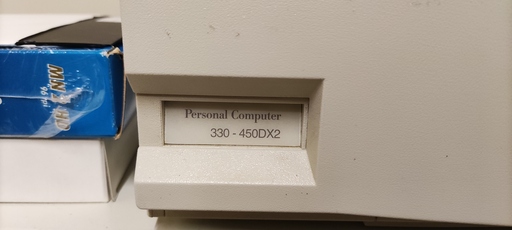
CHAPTER I
After a short round trip (1200km) to say hello to the family, plug everything in and test some features, I detected some problems.
What works :
- It start, wohooo.
- Peripherals OK, the mouse needed a little cleaning on the wheels (ball mouse ;P)
- Windows 3.1 is not corrupted, the HDD is OK.
- The 3"1/2 floppy disk reader is working well.
What does not work :
- Formatting a 5"1/4 floppy disk does not work (I was not able to test the read function, I only have brand new floppy disks).
- Ejecting 3"1/2 floppy disk does not work well. I need to use a clamp to pull it out or wait a looooong time.
This troubleshooting done, I had a little fun with the game library installed by default with Windows 3.1 over the weekend :
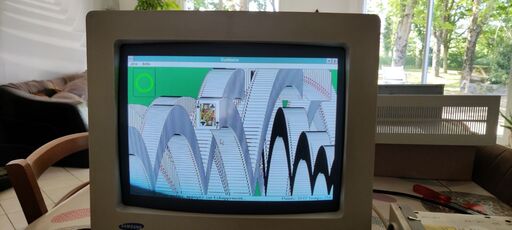
CHAPTER II
Once I got home, I rushed to install all the equipment neatly in a corner of a desk.

I can now test all components of this computer.
Fortunately the IBM computer is installed with a testing software that can check all components one by one.

This time a new problem appears, I knew the 5"1/4 floppy disk formatting does not work, but now the floppy are literally destroyed where the track is being tested.

So I open the case and I start to investigate the floppy disk drive.
I finally have access to the hatch allowing me to see the floppy disk drive heads.
Via the diagnostic software, I can launch a Butterfly Access Test which simulate the reading of sectors far apart from each other.
Now I can see if the heads are moving well along the slide.
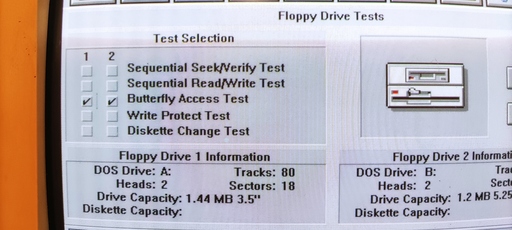
On the software side I see this :
But on the hardware side, the heads does not move sad noises :
I stop the investigation for now, a good cleaning is needed for this drive. This will be the main topic of the next chapter.
CHAPTER III
New day, new challenges.
Now I need to dismantle the 5"1/4 floppy drive from the computer and clean it :

From discoveries to discoveries I removed all dirts and floppy disk track dust on the head and I cleaned the slides which was really dirty and blocked the heads movement.
Multiples brushstroke and alcohol (90%, not to drink) spray after, the drive is now clean and ready to work.
Now I need to test it on the computer.
Again, I plug the drive, start the testing software, launch a new Butterfly Access Test aaaaand MIRACLE! the head is moving properly :
I can now try to format a new floppy disk.
I take a brand new one, start a new Butterfly Access Test and I check the surface of the tracks. The floppy drive no longer destroys the floppy disk, this problem is fixed.
Now the formatting.
Je me rends dans le gestionnaire de fichier et, comme à son habitude, me demande de formater la disquette. I launch the files manager, like before I click on the floppy disk drive and Windows ask me to format this drive.
So I launch the formatting process and … I still have this error :
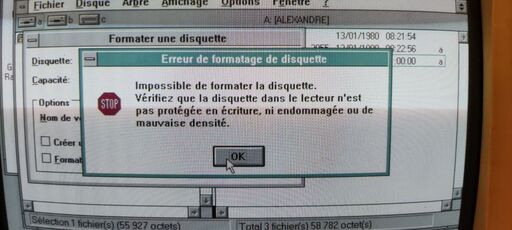
As the drive head is moving, I wonder where this problem come from. I still can not test the reading process as I still do not have a 5"1/4 floppy disk with data on it. I need to check the manual of this drive.
I searched the manual of this model but I only found a manual of a Toshiba drive (which is not the brand of mine).
On this manual we find a diagram who display which TPI (Track Per Inch) floppy disk is compatible with wich drive model :
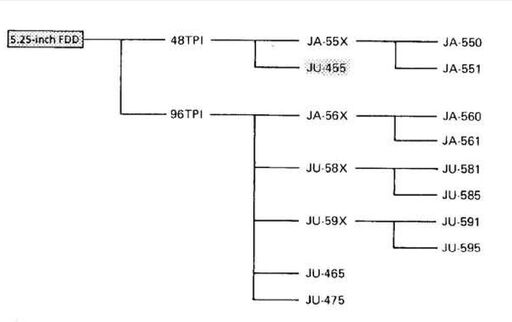
We can see a difference between the two TPI floppy disk model.
Fortunately I have multiples floppy disk with different TPI :

I used each floppy disk type and tried all partitioning size but nothing, I’m still unable to format the floppy disk.
I gave up to repair the 5"1/4 drive for now. I’m playing a bit with my USB floppy drive to launch some executable on Windows 3.1 and forget this failure.
CHAPTER IV
Several days later I decided to clean entirely the computer. It is full of dirt and I like it clean :
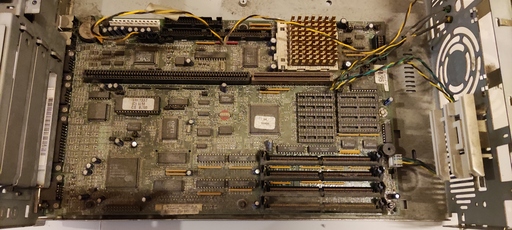
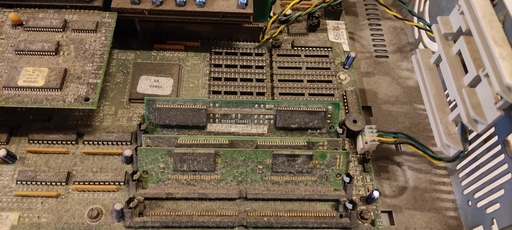
Again, with my brush and alcohol I’m cleaning everything.
I dismantle every components and take a picture of each cables and RAM stick to put them back after.
Once done the computer looks like brand new :

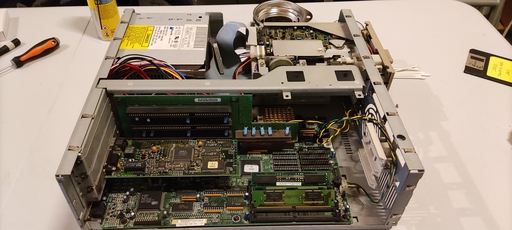
I also took the opportunity to open the 3"1/2 floppy disk drive and put a few drops of PTFE lubricant on the ejection mechanism.
Now the 3"1/2 floppy disk can be ejected easily, I do not need a clamp. First little victory on the Does not work list :3
Once everything has been reassembled, I plugged the computer and I power it up to check if it still working.
But on the boot process BIIIP BIIIP* (not good)
I look at the screen and the BIOS is displaying 2 errors :
- The BIOS date has been reset
- The floppy drive N°1 is not well configured
So I go to the BIOS menu and set up the actual date (It’s funny that this computer allow me to put 2022 as the year without problem) and configure the floppy drive N°1.
I’m surprised to see that the 5"1/4 floppy drive is defined as a 3"1/2 drive (with a partition size of 320KB).
I changed the parameters with the one matching my floppy drive and I restarted the computer.
After Windows has started, I launched a new formatting process with one floppy disk and HURRAY! the floppy disk is formatted.
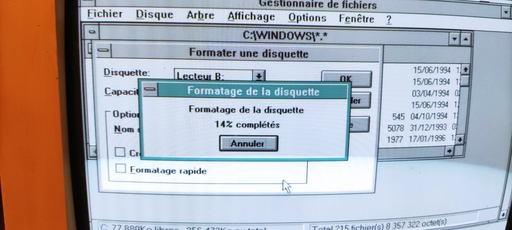
A new problem fixed.
The BIOS had therefore decided to modify the type of diskette for the 5"1/4 drive …
As my floppy disk is ready, I can try to copy some files from a 3"1/2 floppy disk to my newly formatted 5"1/4 floppy disk. This will act as a write test.
All files has been copied, I can access to them too. The drive can read too.
So there are no more problems to solve on the PC (for now, I cross my fingers).
Hoping that this remains the last chapter of this “Adventure”.
FIN ;3
Thanks
Thanks to :
- Aros for his help since the day of the acquisition.
- cLx for his help in choosing certain technical terms.
- Nikiroo for his help in choosing certain technical terms and the executable libraries he provided me.
- Nintenloup for his help about the 5"1/4 floppy drive.